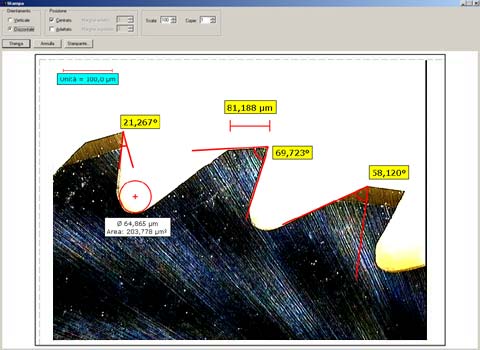VIDEOK
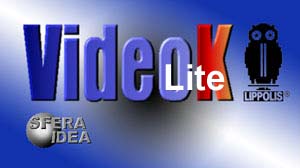
This software has been programmed to give the user of our video systems the maximum guarantee of reliability in the measurements thanks to a check of the focusing which the program is equipped with.
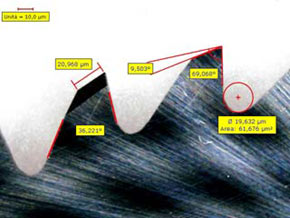 |
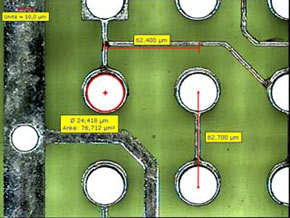 |
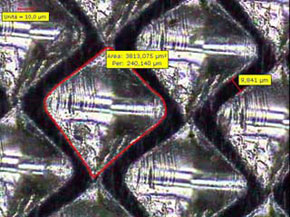 |
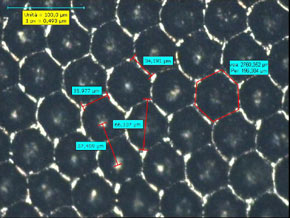 |
By VideoKLite it is possible to execute:
measurements:
- linear (X and Y)
- angular (3 or 4 points)
- of the alpha and beta angle
- of diameters, radiuses and areas
- of areas (irregular and regular polygons)
- of the RGB-CMYK colour for comparison (percentages and histograms)
- of the diameter of the Brinell indent
insertion of text comments about the image (with personalized settings)
resizing of the format of the images
to export the measurements in an Excel table
to show the images separately or simultaneously (max 10) in superimposition, vertical or horizontal alignment, etc.
to save the images in the most common formats (jpg, bmp, etc...)
registrare filmati
to print of the captured images with the possibility of personalization of the settings in the print preview
to check and to drive the operator in the focusing of the images
Language: Italian and English
Minimum system requirements
| Operative system: | Windows XP, Vista, 7, 8, 8.1, 10 (32 or 64 bit) |
| CPU: | Intel Core iX or compatible |
| RAM memory: | 4 GB |
| RAM video card: | 1 GB |
| Space on disk: | 50 MB |
| Input ports: | 1 USB 2.0 for video input 1 USB 2.0 for the software hardware key |
FOCUSING CHECK
Therefore also the measurements to be made of the objects surfaces must be perfectly focalized.
The focusing can be obtained in three different ways:
1. manual
2. semiautomatic
3. automatic
Skipping the manual focusing, that is designed for not-motorized devices where the operator has a valuable role in good results, the focusing in a completely automatic mode and semiautomatic mode is a characteristic of the VCR-Z Professional series (motorized).
The search for semi-automatic fire is performed in 4 steps:
1st phase: the operator selects from the menu the type of optics to be used
2nd phase: " manually focuses the image on the monitor
3rd phase: " selects the interested zone
4th phase: " makes himself driven from the VideoKLite in the focusing
A traffic lights will show when one is near or focalized while a histogram and a numerical value will drive to the focusing with a precision also of 1 micron if the VCR-Z is a motorized type (PRO) and of 1 hundredth of mm if it is a manual type (VCR-ZLite).
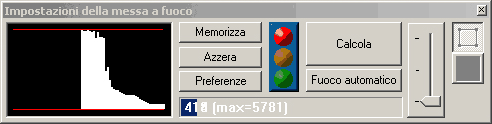
Focusing example
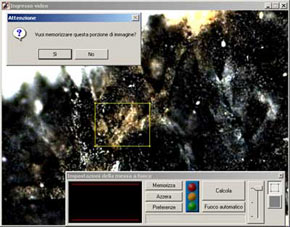 |
 |
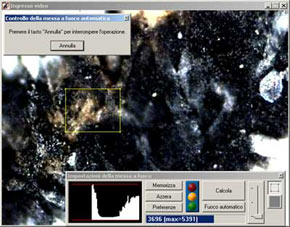 |
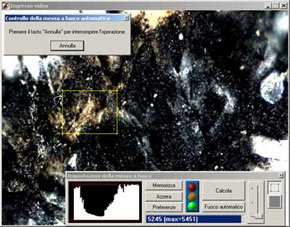 |
Automatic search for the z-axis depth value
| 1st phase: | select from the menu the type of optics to use | |
| 2nd phase: | manually focus the image on the monitor | |
| 3rd phase: | set the number of times the focus search must be repeated (to have the average and the delta) | |
| 4th phase: | select the areas to focus on (upper and lower surface) | |
| 5th phase: | start precision focusing |
The VCR-Z will repeat the focusing completely in automatic for the number of time you have set; the values that appear on the digital instrument will be memorized at the end of each loop and they will be computed at the end of the focusing to have in automatic the average and the delta of the obtained values.
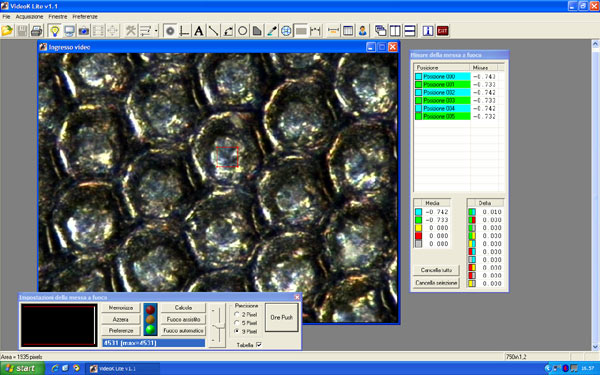
![]() Linear measure
Linear measure
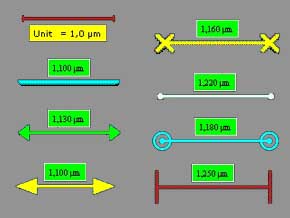 |
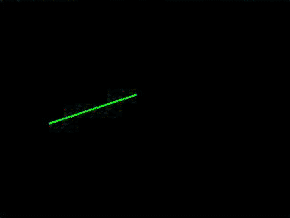 |
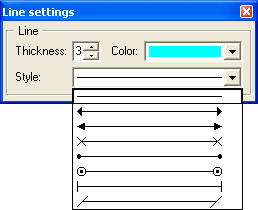
![]() Angular measure
Angular measure
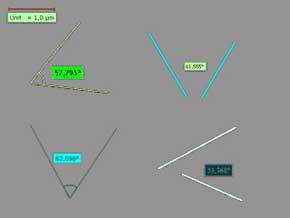 |
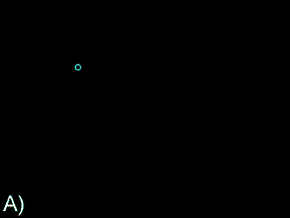 |
| A) Angle for 3 points B) Angle for 4 points C) Angle for united lines D) Angle for separate lines |
|
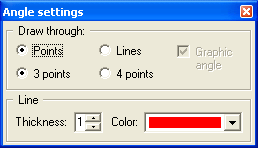 |
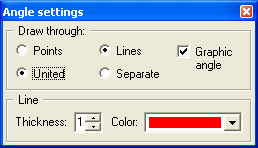 |
![]() Circle
Circle
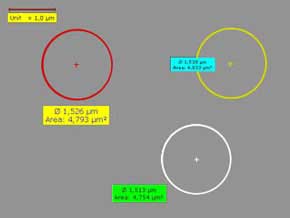 |
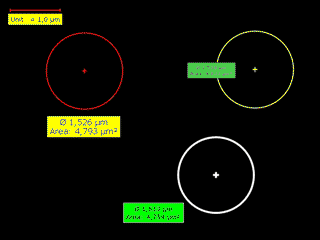 |
| A) Circle drawn for points B) Circle drawn for diameter C) Circle drawn for radius |
|
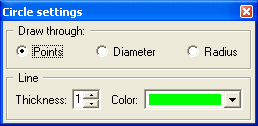 |
|
![]() Polygon area
Polygon area
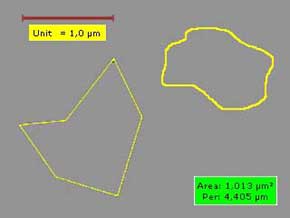 |
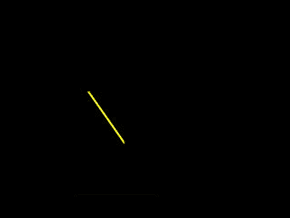 |
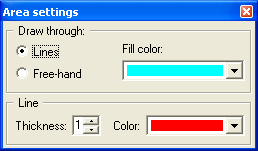 |
|
![]() Dimension
Dimension
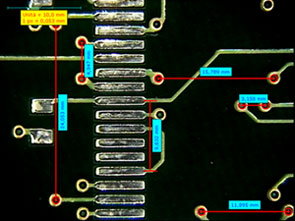 |
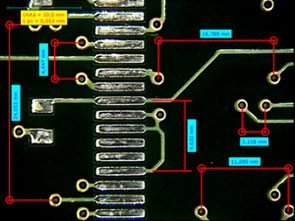 |
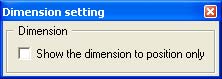
With this command is possible to edit the dimension lines.
The linear measurements must be horizontal or vertical (keeping pressed the shift key of the keyboard while making the measurement); for being able to move the dimension lines, simply dragging them with the mouse is enough.
By the Dimension setting window it is possible to choose if visualizing the dimension to be edited only or if visualizing all.
![]() Label setting
Label setting
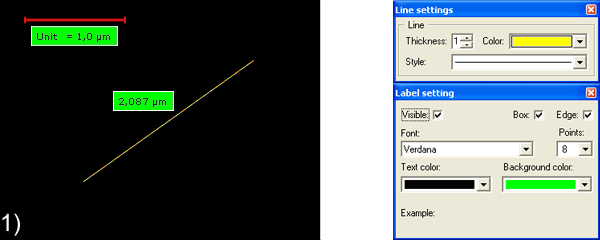
For all kind of measurements is possible to visualize a graphic settings window where setting the kind of type, colour, dimensions, etc. is possible.
- Starting settings
- Line thickness: 1 ➤ 3
- Line colour: yellow ➤ cyan
- Type dimension: 8 ➤ 14
- Label colour: green ➤ yellow
- Font: Verdana ➤ Times New Roman
- Text colour: black ➤ red
- Label moving
- Disabled label background
- Hidden label
CROSS
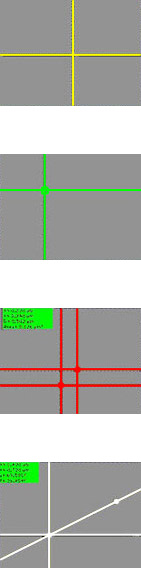 |
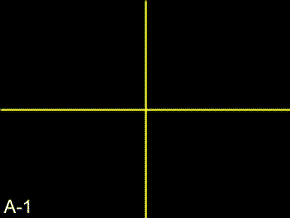 |
|
A-1) Fixed axis: simple line B-1) Single axis C-1) Double axis: x, y measurement, diagonal and area D-1) Angular axis |
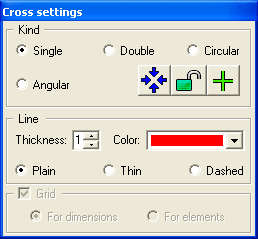
CIRCULAR AXIS: for the control of the tolerances

ELEMENT COUNTING
For calculate in automatic the number of elements (objects, points, ect.) on an area of a surface selected on video or on an known area but bigger than the visible on video.
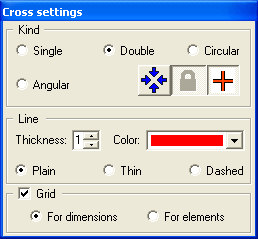 |
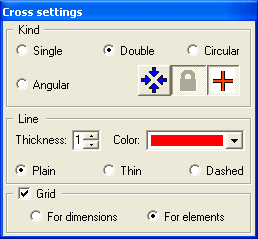 |
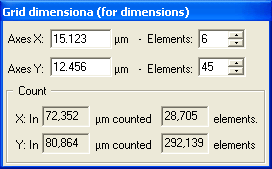 |
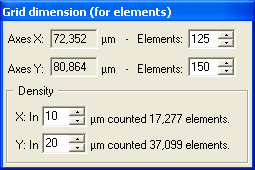 |
![]() Insert text
Insert text
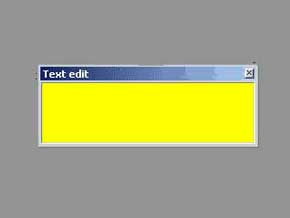 |
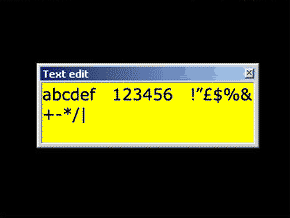 |
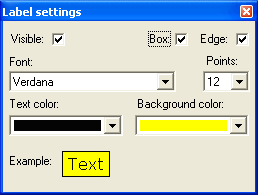
![]() Video recording
Video recording
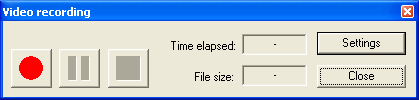
In Settings you can choose the Codec type (program of video compression), the Destination folder and the Name of video file.
In the codec menu, codec actually installed on your computer are see able. In Internet there are some good codec also free available, let you advise by an expert.
To obtain a good quality in films, we advise to use the codec Windows Media Video 9 that allows you to obtain a good ratio image quality - file dimension.
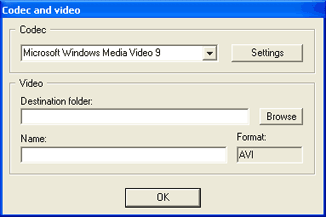
![]() Resize the image
Resize the image
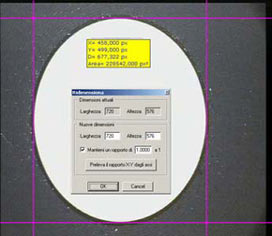 |
 |
| picture 1 (720x576 pixel) | picture 2 (768x576 pixel) |
Through the settings of this window it is possible to turn an image taken in an unknown format, into an image with PAL video standard format (768x576) or in any other format.
If a video image is acquired with a compression of 720x576 (pic.1) and you open it in a PC in PAL video format, the image undergoes such a transformation to make a circle an oval (pic.1) and a square a rectangle.
Inserting the right compression ratio (the program executes it in automatic clicking on Take the ratio from the X-Y axis) the image is proposed again with the real proportions (pic.2)
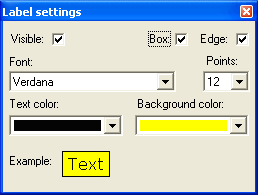
![]() Measurement of the colour in RGB-CMYK for comparison
Measurement of the colour in RGB-CMYK for comparison
(percentage and histogram)
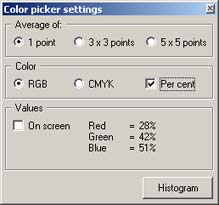 |
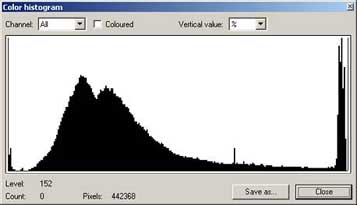 |
![]() List of the measurements
List of the measurements
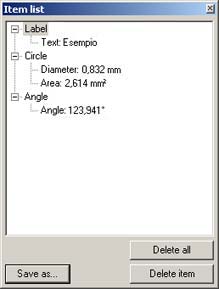
Calibration of the optics
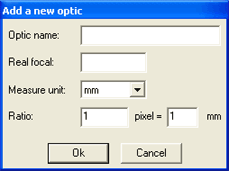
![]() User data
User data
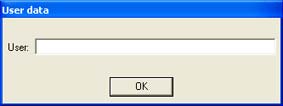
![]() Preferences of software
Preferences of software
- Language Italian-English
- 3 decimal numbers
- Possibility to hide the measuring unit on the measurements
- Backup the graphic files
- Ask the data of the user at the start
- External input to duplicate the video
- Possibility to link more devices
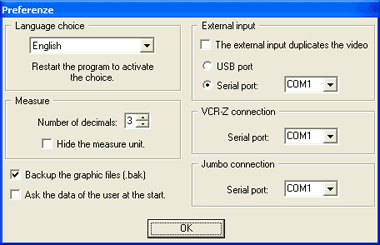
Customize toolbar

Show the images in superimposition, vertical or horizontal alignment (max 10)
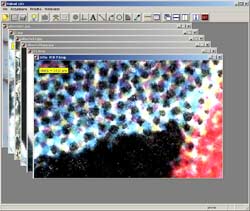 |
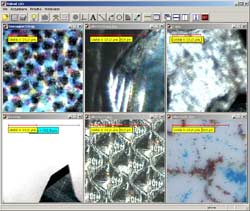 |
 |
|
![]() Device settings - Correction of the video parameters
Device settings - Correction of the video parameters
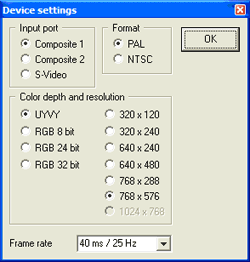 |
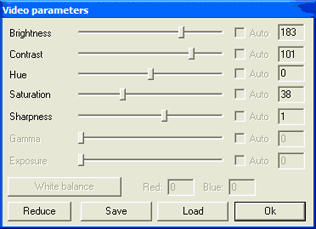 |
![]() Customized print
Customized print
(with setting and vision of the image before printing)
- Vertical/horizontal orientation of the page
- Balanced or suited position of the image
- Print scale
- Number of copies